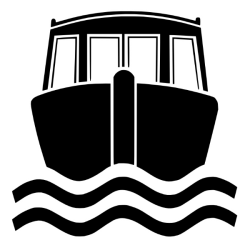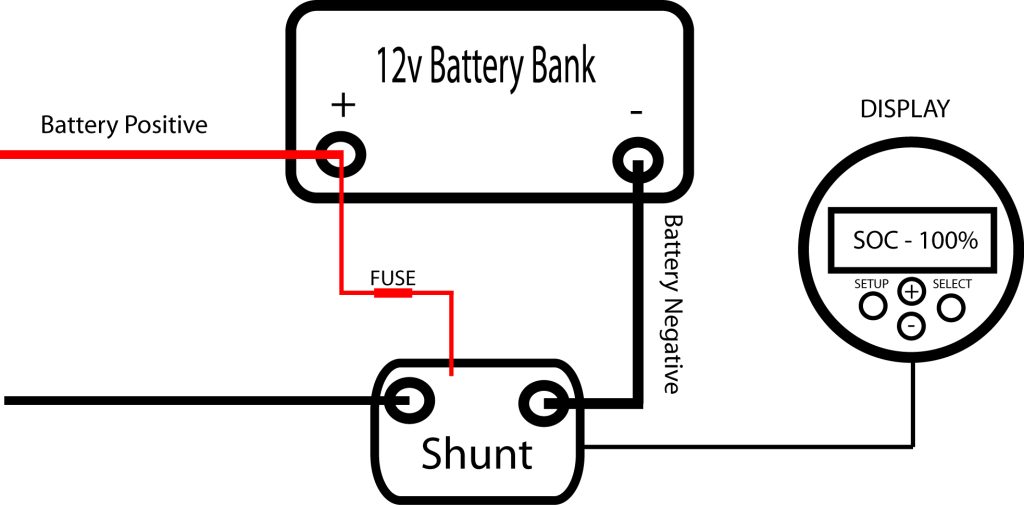Lots of acronyms floating about in the solar industry, and as we are looking at Solar Panel controllers we have two more to look at PWM (Pulse Width Modulation) and MPPT (Maximum Power Point Tracking) these acronyms actually describe how each of these controller works.
Why do we need a solar panel controller, a 12V solar panel actually outputs between 18-20 volts so to stop your solar panels overcooking your battery we need to control the output to match the best charging voltage for your battery. Lets look at each type of controller see how they work and what the advantages and disadvantages of each have…
What is PWM – Pulse Width Modulation

PWM is an robust technology that is used in many devices around your home, I have used this to control motors, dim lights etc etc.
The idea behind PWM is that we take an incoming supply and switch it on and off quickly the difference between the on and the off parts can vary so for example a motor or light that gets a quickly pulsed (25+ timesaver second) at 50% on 50% off a motor will run at ½ speed or a lights output would be 50% dimmer, in these cases the speed of the modulation needs to fast so that the output looks smooth.
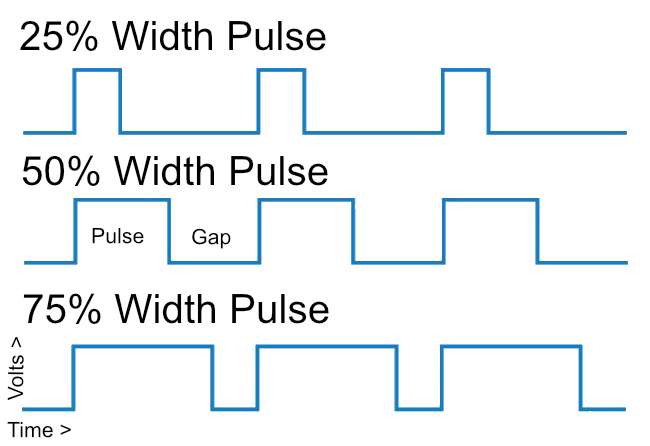
PWM Controllers act like a switch, with the panels and battery connected the battery will pull the voltage down to its own level. As the battery charges that voltage increases until the batteries are fully charged. At this point the controller starts its float stage, switching on and off the supply from the solar to in effect trickle charge the batteries as required.
The inefficiency of the PWM controller comes from the way it the battery pulls down the supply voltage from the solar panels reducing the available power.
E.G. 100W Solar panel provides 20V at 5A
20V x 5A = 100W*
When pulled down to the battery voltage it is only now supplying 13V at 5A
13V X 5A = 65W*
A loss of potentially 35W or 35%
*These are simplified figures to make the calculation simpler to understand
One of the other major drawbacks of this method is that you are working at lower voltages on the solar panel side of the system as they must match the battery requirement. With lower voltages the cable losses start to add up very quickly, meaning you will need thicker less lossy cables to connect your panels to the controller (We will cover cabling in a later post).
PWM Advantages
• Low Cost 10-25% of MTTP
• Simple reliable technology
• Available in sizes up to ~60 amps
PWM Disadvantages
• Potentially higher cable losses
• Less efficient ~75% conversion
• Solar Panel voltage must match battery nominal voltage.
What is MTTP – Maximum Power Point Tracking

An MTTP controller is divided into two parts, input from the solar panels and output to the battery. The input can take a much higher voltage that what is required charge the batteries. The send part of the MTTP controller, the output will convert this to the correct voltage for your battery to charge correctly (it is a smart DC to DC converter)
So:-
200W Solar panel providing 40V at 5A
40V x 5A = 200W**
This is converted to 13V at 200W increasing the output to 15A
200W / 13V = 15A**
**These are simplified figures to make the calculation simpler to understand and exclude any losses in the dc-dc conversion
A correctly spec’d MPPT controller can accept much higher voltages from the solar panels, so we can use these higher Voltages on the solar side of the system to increase efficiency, and it will drop this voltage to the correct level for the battery current state of charge, it also monitors the panels Maximum Power Point (MPPT = Maximum Power Point Tracking) as it varies during the day to make best use of the power( Watts) available from the solar array.
While being much more efficient for larger systems (<200w) it also enables us to put the panels in series increasing the output voltage of the array therefore allowing us to use thinner cable while maintaining efficiency.
While PWM controllers are rated in Amps as they are fixed to the voltage of the solar panels, a MPPT controller is rated in Watts as they can accept higher input voltages.
Amps X Volts = Watts
50A X 12V Solar Array = 600 Watts
50A X 48V Solar Array = 2400Watts
50A X 100V Solar Array = 5000 Watts
A Watt is the measure of the amount of energy available, as we increase the voltage, we can get more Watts for the same number of Amps supplied.
MPPT Advantages
• Efficient ~95% conversion
• Solar not limited to battery voltage
• More efficient cabling options
MPPT Disadvantages
• Cost significantly more that PWM
• Larger requires more space
• More complex design (less reliable)
Conclusion – Which one will we use?
As you can already probably guessed, we are going for the most efficient 800W+ system we can get and in our case that means using an MPPT controller. We have limited space for panels, but almost no limit on battery size and the necessary equipment storage so the advantages of the MPPT outweigh those of the PWM Controller.
While researching this we did come across a video from Australia that is directly targeted at the Van-life market, but had excellent examples of PWM and MPPT with solar.
Also see
Planning for Solar Panels – Part 1
Planning for Solar Panels Part 2 – Panel Mounting Options
Planning for Solar Panels Part 3 – Types of Panels
Planning for Solar Panels Part 4 – MPPT vs PWM solar controllers
Planning for Solar Panels part 5 – Cable sizes, lengths and resistance.
Planning for Solar Panels part 6 – Panels in Serial or Parallel
Planning for Solar Panels part 7 – Buying the cable and Circuit breakers
Planning for Solar Panels part 8 – Buying Solar Panels and Mountings
Planning for Solar Panels part 9 – Wiring
Planning for Solar Panels part 10 – Drilling, Tapping and Fitting